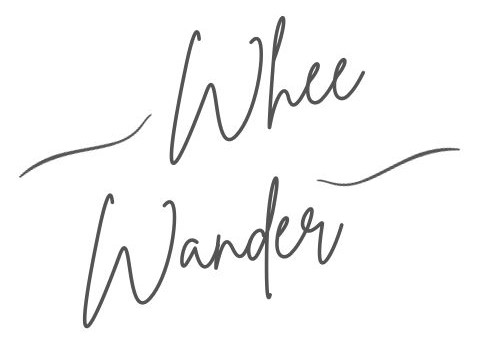The Alde is an amazing state of the art heater and water heater that can operate off of shore power and/or propane. It provides quiet and even cabin heat and will provide plenty of hot water. The Alde 3010 stores super hot water in a two gallon tank that is the equivalent of seven gallons of usable hot water. The newer Alde 3020 has unlimited hot water.
Since the majority of RVs produced in the US come equipped with a propane powered forced air furnace and a separate water heater, many RV dealers are not very familiar with the Alde so take the time to familiarize yourself with this user friendly system.
Know that there are currently two Alde systems, the 3010 and the newer 3020. We have a 3010 with digital control. The 3010 may be equipped with either analog or digital controls. Both of the videos and our comments relate to digital controls, if you have an analog control, this Jenn Grover blog post will be of value to you.
Travels with Delaney did a Take 5 Video on the Alde Control Panel Basics. Know that this is just the basics. We have elaborated on additional features of the controls and information for specific situations down below.
Here’s a video produced by Alde for the 3020 model for the European market with temperature in Celsius and with 240V power supply but much of the information is relevant for US users and for the 3010 model. See our notes just below for elaboration.
Perhaps we can elaborate on a couple of things about the MENU Screen that were mentioned in both videos.

- Change the thermostat setting using the + and – buttons. In summer set it quite low, to 45°F or so.
- For the shower use the + button to get a hot water boost for 30 minutes.
- When on shore power generally use the 2 setting unless you need to conserve amperage then set it on 1 or propane.
- Use the propane only when boondocking or you are on a 15 amp household circuit or you’ll be tripping a breaker.
- Use both electric 2 setting and the propane setting when needing to heat the cabin as quickly as possible. Once up to temperature the Alde will turn the propane off.
Above and beyond the basics, the Alde is very user friendly and has a lot of capabilities. Do not be afraid of the Alde controls. Some T@B owners have told us that the dealer warned them to never touch that Wrench icon, that if they went into the Tools Menu they would have to return the camper to the factory to be reset. Not true! There are many adjustments you can do to make the Alde work even better for you.
One common complaint is that the control panel is always on which can be quite annoying at night. The fix is simple.

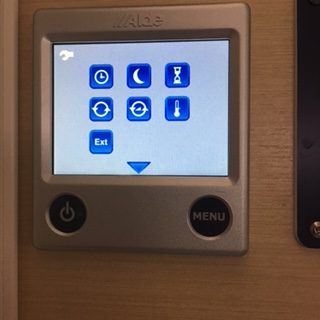
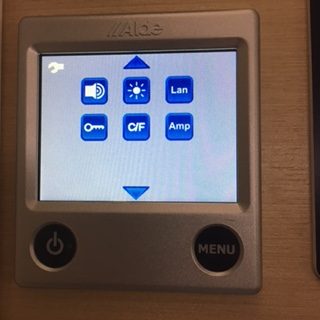

- From the Menu Screen touch the Wrench Icon to go to the Tool Menu.
- Touch the Down Arrow
- Touch the Brightness Icon (top row, middle)
- Under Standby Brightness touch Off icon, then OK.
- Touch MENU button at bottom of the panel and you’re done. Wait a few seconds and you’ll see the screen go dark but the green light on the Power Button will remain lit to indicate the system is on.
Now that you know how to go to the Tool Menu (Wrench Icon) you can make other adjustments.
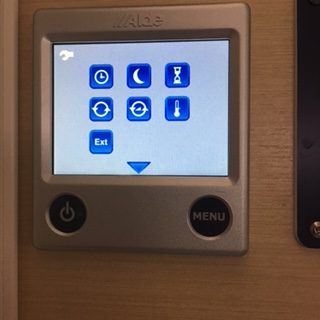
- Clock Icon (upper left): touch that to adjust the time and date. This is necessary before setting nighttime mode.
- Crescent Moon Icon (upper middle) allows you to set a nighttime temperature and a daytime temperature and specify times for each.
- Hourglass Icon (upper right) allows you to specify a day and time for the boiler to start up and to run for 24 hours. Might be used when you are away from the trailer for a while and want to come back to a warm camper.
- Circle with Arrows Icon (middle left) has two settings, CONT and THERM. For normal operation use THERM so the pump runs intermittently when the thermostat kicks in. CONT is used when replacing the glycol fluid.
- Circle, Arrows and Triangle Icon (middle middle) sets the pump speed. For normal operation set it to 2.
- Thermometer Icon (middle right) is the offset temperature setting. Use it to match the thermometer reading on the Alde to the temperature elsewhere in the cabin. It’s not unusual to have to set it up or down at least a few degrees.
- Ext Icon (bottom left) could allow the Alde to start up independent of the Control Panel. Set it to OFF.
A couple of options that you can order are:

- 1) A battery back up. It’s a simple clip that holds 2 AA batteries so that if you ever disconnect your camper battery you do not have to reset your Alde controls. In our 2018 T@B 400 it is located just behind the Alde Controller in the kitchen cabinet.

- 2) A probe so that the outdoor temperature can appear on the control screen. Installation would include drilling a hole in the floor of T@B just under the wall with the Alde Controller and fishing the wire up the wire chase to the controller.
One common complaint in 2016 T@Bs and later is that the Alde does not deliver continuous hot water. The reason is that the temperature of the water in the tank is at least 122°F and the mixing valve is set to deliver water that has no potential to scald the user. It is the responsibility of the user to set the hot water flow to a safe and comfortable temperature by adjusting the mixing valve. On the T@B 400 the mixing valve is found behind the access door on the drivers side near the rear of the trailer.
This video will give you at least the basic information on adjusting water temperature at the mixing valve. You’ll probably find you need to increase the temperature a bit more so grab a screwdriver and follow the instructions from nüCamp RV shown below. Just take it slowly. If you get impatient and increase it in larger increments you may end up having to clean up a flood!
Increasing the Maximum Temperature:
https://nucamprv.freshdesk.com/support/solutions/articles/44001780906-alde-mixing-valve
Turn the knob anticlockwise to (+). Loosen the screw and move the knob out to the side. Then turn the knob clockwise to (-) without it being engaged. Adjustments are carried out in small steps. A ¼ turn corresponds to approximately 7° C (44.6° F). Reinstall the knob and check that it engages with the teeth. Tighten the screw and then turn the knob to max (+). Max. calibration for increasing the temperature is a ½ turn.
It’s important to point out that although the Alde has two functions, to heat the cabin and to heat the water, you can use it for either purpose and not have to do both. In Summer if you set the Thermostat to around 45°F the Alde will heat the water but not the cabin. And when the T@B is winterized and the hot water tank is empty, the Alde can still be used for cabin heat without damage to the water heating system.
One Best Practices suggestion is to routinely check the level of the glycol in the system. In our 2018 T@B 400 the reservoir is in the right hand back corner of the wardrobe and it’s easy to see that the level is between minimum and maximum levels. And Alde recommends replacing the glycol every two years. Here’s a nüCamp link to a source for the proper glycol.
Another Best Practices suggestion is to ALWAYS turn the Alde OFF on the Menu panel before disconnecting shore power. Otherwise the next time you connect to shore power the Alde may get a surge of power and blow a fuse.
Some users have reported having to replace Alde fuses so it’s always a good idea to have some spares on hand. We’ve been able to acquire some from the Alde representative at üCamp gatherings. They are available from nüCamp so your dealer should have them or be able to get them for you.
For even more information, go to the Alde Manuals page and download either the 3010 or 3020 manual. We recommend keeping that digital copy of the manual on your laptop or mobile device that travels with you so you’ve got the information with you even when you have no internet.